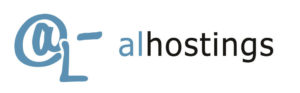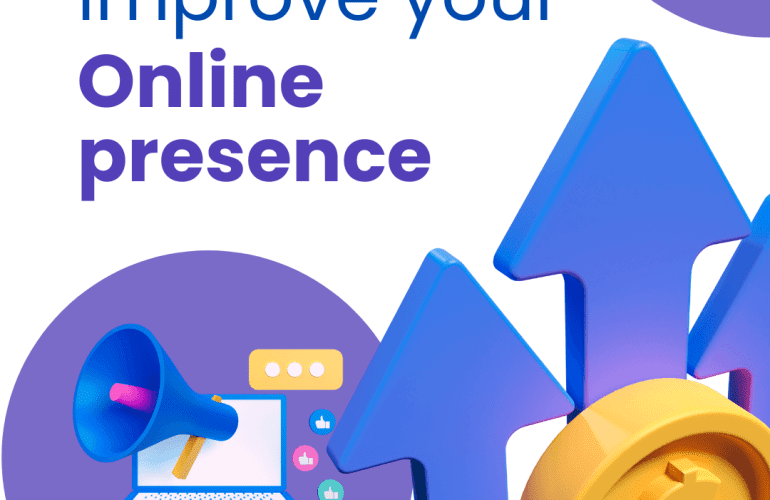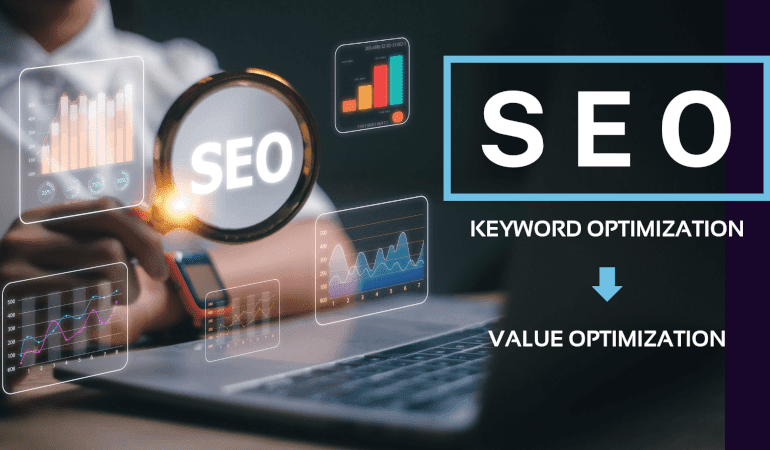Nowadays, search engine algorithms reward not only the relevance of content and the proper use of keywords, but also the quality of the user experience on a website. This is where SXO (Search Experience Optimization) comes into play, a strategy that combines traditional SEO with user experience (UX) optimization to improve the visibility and usability of a website. In this article, we will explore what SXO is, how it differs from classic SEO, and how to apply it to boost your website.
Table of Contents:
- What is SXO?
- Differences between SXO and Traditional SEO
- Key Factors to Implement a SXO Strategy
- Examples of SXO Strategies
- Benefits of Implementing SXO in Your Digital Strategy
- Case Studies to Implement SXO in Your Digital Strategy
- Why is SXO Key for Freelancers and Small Businesses?
- SXO Benefits for Freelancers and Small Businesses
- SXO Strategies that Freelancers and Small Businesses Can Implement
- Useful Tools for Freelancers and Small Businesses
- Conclusion
What is SXO?
SXO, or Search Experience Optimization, is the evolution of traditional SEO, which focuses on optimizing not only for search engines but also for user experience. Its goal is for the user to not only find the right website but also have a satisfactory experience on it. This involves taking into account aspects such as loading speed, mobile usability, content structure and design, and keyword optimization.
In short, while traditional SEO focuses on making a page appear in the first search results, SXO seeks to ensure that, once the user clicks on the link, they stay on the site, browse comfortably, and convert.
Differences between SXO and Traditional SEO
- Focus on the User, not just the Search Engine
- Traditional SEO optimizes factors such as keywords, meta tags, links, etc., to improve search engine rankings.
- SXO goes further by focusing on user experience, ensuring that the content and layout of the page meet user expectations and offer smooth navigation.
- Emphasis on User Behavior
- While traditional SEO focuses on metrics such as keyword density and number of backlinks, SXO also looks at time on page, bounce rate, and conversions, to improve the quality of the page. aim to improve these indicators.
- Continuous Optimization
- SXO is not a strategy that is implemented once and then abandoned. It requires constant optimization, adjusting both content and design based on user behavior and Google algorithm updates.
Key Factors for Implementing an SXO Strategy
To achieve an effective SXO, it is essential to consider the following elements:
- Loading Speed
The speed at which a web page loads directly affects the user experience and search engine ranking. Pages that take more than three seconds to load often have high bounce rates. Tools like Google PageSpeed Insights can help identify problems and suggest improvements. - Responsive Design and Mobile Usability
Since a large portion of web traffic comes from mobile devices, the site must be optimized for all screen sizes. A responsive design ensures that the page looks and works well on any device, which improves both UX and SEO ranking. - Relevant and Quality Content
It’s not enough to create keyword-optimized content. Content must respond to user needs, resolve their doubts, and offer added value. This can be achieved by creating comprehensive guides, infographics, videos, and other formats that enrich the experience. - Interaction and Ease of Navigation
A clear and accessible navigation structure is essential for users to easily find what they’re looking for. Well-organized menus, relevant internal links, and clear calls to action (CTAs) can guide users through the site, increasing conversions. - Conversion Rate Optimization (CRO)
SXO is not just about attracting visitors, but about converting them into customers or subscribers. Conversion rate optimization (CRO) involves adjusting elements like forms, CTA buttons, and landing pages to maximize desired actions.
SXO Strategy Examples
- E-commerce Case
An E-commerce can implement SXO by improving the speed of its site, optimizing product pages for relevant keywords, and ensuring that the purchasing process is intuitive and fast. Additionally, offering product reviews and ratings can increase user trust and improve conversion rates. - Informative Blogs
A blog that wants to retain its readers can use SXO by offering well-structured content with clear headings, internal links to other related articles, and an attractive, readable layout on mobile devices. Additionally, incorporating multimedia content such as videos and infographics can enrich the user experience. - Corporate Websites
Corporate websites can benefit from SXO by featuring simple navigation, clear and well-organized information, and optimized contact forms to facilitate the conversion of visitors into leads.
Benefits of Implementing SXO in Your Digital Strategy
- Improves User Retention: A website optimized for user experience better retains its visitors, which can reduce the bounce rate and increase the time spent on the site.
- Increases Conversions: By improving the usability and structure of the content, users more easily find what they are looking for and are more likely to convert, whether it is a purchase, subscription or contact.
- Adaptation to Google Algorithms: Google increasingly values user experience in its ranking algorithms. By implementing SXO, you are not only optimizing for the user, but also for search engines.
Case Studies to Implement SXO in Your Digital Strategy
1. Case Study of a Fashion E-commerce
A clothing E-commerce, “FashionStyle”, wants to increase its sales and improve the user experience on its website. Currently, its bounce rate is high and conversions are low, despite receiving a considerable amount of organic traffic.
Issues Identified:
- The Homepage takes over 5 seconds to load.
- The site is not fully optimized for mobile devices.
- The checkout process is long and complicated, leading to cart abandonment.
SXO Strategy Implemented:
- Loading Speed Optimization: Image sizes were reduced, caching was implemented, and site code was optimized to improve loading speed.
- Mobile Usability Improvement: A responsive design was implemented, improving display and navigation on mobile devices. Additionally, menus were simplified and product information was reorganized for more intuitive navigation.
- Purchase Process Optimization: The steps required to make a purchase were reduced by implementing a single-page checkout process. More visible and clear call-to-action (CTA) buttons were also added, such as “Add to Cart” or “Buy Now.”
Results:
- Loading speed decreased to less than 2 seconds.
- The bounce rate on mobile devices was reduced by 30%.
- Conversions increased by 25% in the three months following the implementation of the improvements.
2. Travel Blog Case Study
The blog “Explora el Mundo” offers guides and recommendations for tourist destinations. However, many visitors do not stay on the site long enough and do not explore other articles, resulting in a high bounce rate.
Issues Identified:
- The content was not well structured, making it difficult to read.
- Internal navigation was poor, with few links to related articles.
- User participation in the content was not encouraged (comments, social networks).
SXO Strategy Implemented:
- Content Structuring: H2 and H3 headings were added to improve the organization of the content and make it easier to read. Additionally, lists and boxes of key information were inserted to highlight important data.
- Internal Links: Links to related articles were created within each guide, recommending to the reader other tourist destinations or activities in the same region.
- Calls to Action: Calls to action were included for readers to comment on the articles, share on social media, or subscribe to the newsletter.
Results:
- The average time spent on the site increased by 40%.
- The bounce rate was reduced by 20%.
- Interaction with the content, such as comments and shares on social media, increased significantly.
3. Financial Services Corporate Website Case Study
A financial services company, “FinancePro”, noticed that many visits to its website were not converting into contacts or leads, which was affecting its generation of business opportunities.
Issues Identified:
- The homepage had an outdated design and did not convey trust.
- Contact information was hidden in the footer.
- Benefits and customer testimonials were not highlighted.
SXO Strategy Implemented:
- Homepage Redesign: A modern design was implemented with visual elements that convey professionalism, such as a corporate color palette and clear typography.
- Contact Form Optimization: Forms were placed at the top of the page with minimal fields for easy submission. Additionally, CTAs such as “Request Consultation” and “Talk to an Expert” were added.
- Social Proof and Testimonials: Testimonials from satisfied customers were added to the homepage, along with certifications and logos from reputable companies they had worked with.
Results:
- The lead conversion rate increased by 35% after the redesign.
- User trust improved, reflected in a higher number of contact requests.
- Time spent on the homepage increased by 50%.
Why is SXO Key for Freelancers and Small Businesses?
Small businesses and freelancers often have limited resources to invest in digital marketing, so they must optimize every euro spent. SXO offers an effective way to maximize ROI by combining search engine optimization with improvements in user experience. This not only drives traffic to your website but also increases the chances of converting visitors into customers.
SXO Benefits for the Self-Employed and Small Businesses
- Improved Google Rankings with Less Investment
Instead of investing large sums in paid advertising (such as Google Ads), self-employed and small businesses can focus on optimizing their website to organically improve their Google ranking. SXO helps gain visibility in search results by offering a positive user experience, which can reduce the need to rely solely on advertising campaigns. - Increased Conversions with Optimized Pages
For a self-employed or small business, every customer counts. SXO improves conversion rates by optimizing page structure, layout, and calls to action (CTAs). For example, a website with easy-to-use forms and visible contact buttons can generate more leads without spending more on marketing. - Customer Loyalty and Improved Online Reputation
Providing a smooth and satisfying user experience not only helps retain visitors but also improves brand perception. Positive reviews and word-of-mouth recommendations are essential for small businesses, and a well-functioning, user-friendly website can lead to favorable reviews. - Reducing Bounce Rate
When users encounter a website that is slow or difficult to navigate, they tend to abandon it quickly. SXO helps reduce bounce rate by improving loading speed, usability, and content quality, resulting in longer time spent on site and potentially more conversions.
SXO Strategies Freelancers and Small Businesses Can Implement
- Optimizing Loading Speed
Small businesses can start by optimizing their website speed. This includes reducing image sizes, minifying code (HTML, CSS, JavaScript), and using proper hosting. A faster site not only improves user experience but also helps Google rankings. - Content Focused on Solving Customer Problems
Freelancers and small businesses often cater to specific niches. Creating content that answers common customer questions or solves specific problems can improve both SEO and UX. For example, if you’re a freelance consultant, writing guides on key topics in your field can attract potential clients looking for specific solutions. - Mobile-First Optimization
Since a large number of users access websites from their mobile devices, small businesses must ensure their site is responsive. This means a design that adapts to all screen sizes and simple, intuitive navigation. - Landing Pages for Specific Services or Promotions
Small businesses can create specific landing pages to promote key services or products. These pages should be optimized for SXO, with relevant content, clear calls to action, and a conversion-oriented design. For example, a freelance designer could create a landing page for each of their services (web design, branding, SEO optimization). - Using Social Proof and Testimonials
Displaying customer testimonials and success stories on the web can build trust, especially for small businesses and freelancers who rely on credibility to attract new clients. This improves the user experience by providing social proof that supports the quality of the products or services offered.
Useful Tools for Freelancers and Small Businesses
- Google Analytics
It allows you to monitor user behavior on the website, such as dwell time, bounce rate, and most visited pages. This data is key to identifying areas for improvement in the user experience. - Google Search Console
It helps detect SEO problems on the site and offers recommendations for improving it. It’s a free and essential tool for any SXO strategy. - Hotjar or Mouseflow
These tools allow you to analyze user behavior through heatmaps and session recordings. They are especially useful for identifying navigation problems and improving usability. - PageSpeed Insights
It makes it easy to evaluate the site’s loading speed and provides suggestions for optimizing it. Speed is a crucial factor for both SEO and user experience.
Conclusion
SXO represents the natural evolution of SEO in a digital world where user experience is just as important as keyword relevance. By combining SEO best practices with UX optimization, businesses can significantly improve their visibility in search engines, while also offering a satisfying experience to their visitors.
For freelancers and small businesses, SXO can be the key to standing out from the competition, offering not only quality content but also intuitive and efficient navigation. Implementing SXO in your digital strategy can make the difference between simply attracting traffic and actually converting that traffic into loyal customers.

WordPress Expert, SEO & UX Optimization | I help freelancers and SMEs grow their business. | Web Design and Development Specialist for Startups, SMEs, and Personal Projects