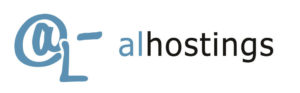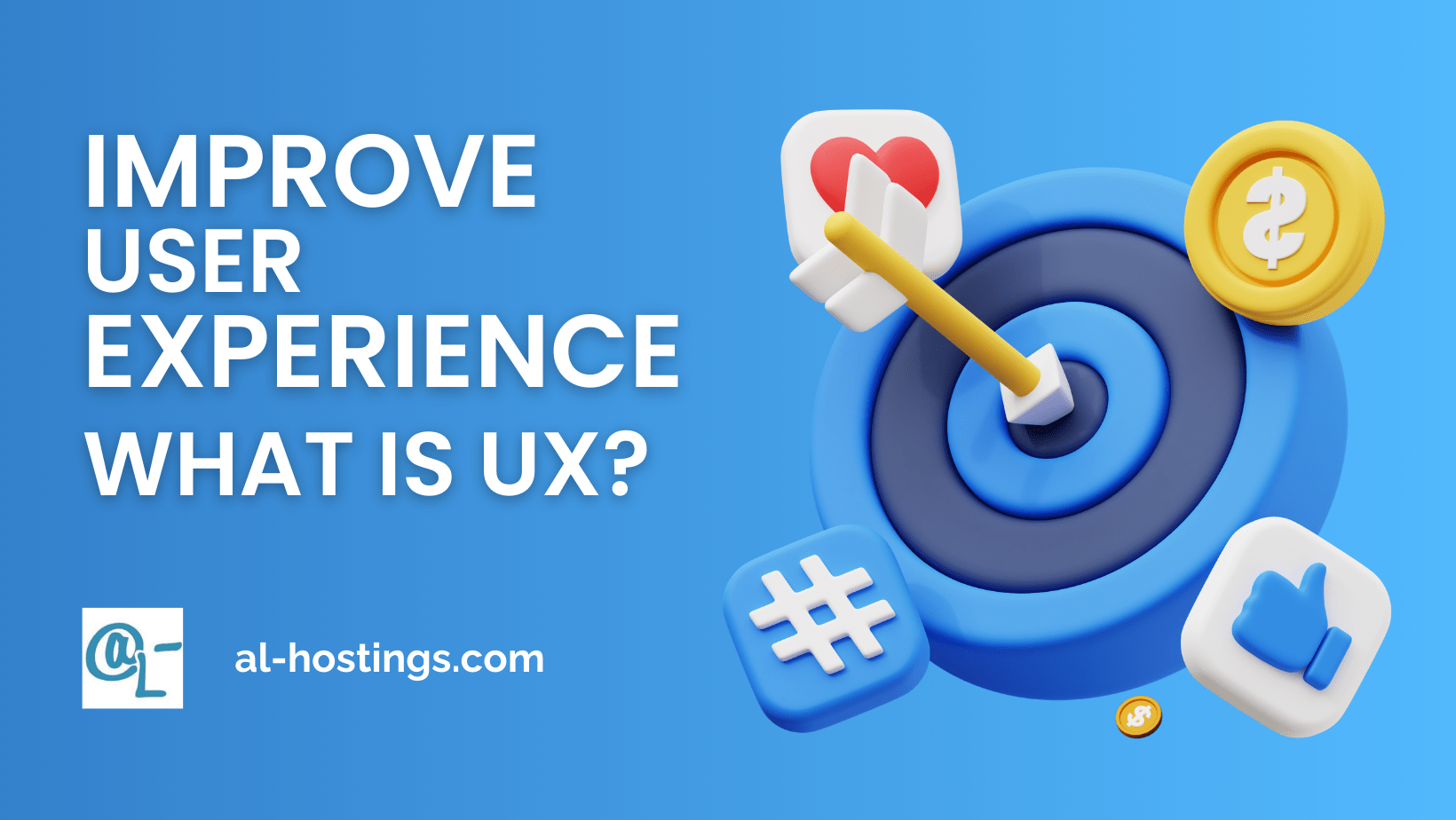User experience (UX) is a key concept that ensures that visitors to your website interact positively, directly influencing your business’s success. Whether you are a freelancer or a small business, improving user experience increases customer satisfaction, conversions, and time spent on the website. Below, I explain what user experience (UX) is, what it is used for, and how you can improve it on your website.
Table of Contents:
- What is the user experience (UX) of a website?
- What is the purpose of user experience on a website?
- How to improve user experience to increase conversions
- Common errors in the user experience of a website
- UX for freelancers and small businesses
- Conclusion
What is user experience (UX) on a website?
User experience (UX) refers to how a user interacts with a website and perceives that interaction. It includes factors such as ease of use, navigability, clarity of content, and visual aesthetics. UX encompasses all aspects of the user journey, from the first visit to conversion (such as making a purchase or filling out a form). Good UX makes the experience smooth and enjoyable, while poor UX can lead to frustration and site abandonment.
Example: A freelancer who sells consulting services on his website must ensure that visitors can easily find information about his services and contact him without complications.
What is the purpose of user experience on a website?
Not only does user experience improve customer satisfaction, it also has a direct impact on several aspects of website performance, such as:
- Increased conversions: An easy-to-navigate website encourages users to complete a purchase or take an important action.
- Reduced bounce rates: An intuitive design keeps users on your website longer, preventing them from leaving quickly.
- Better SEO positioning: Google rewards users with SEO Websites with good UX tend to retain visitors longer, which is a positive indicator for search engines.
Example: A small business that sells products through its online store should offer a simple and frictionless purchasing process to maximize sales.
How to improve user experience to increase conversions
A good user experience not only makes your website more pleasant to use, but also directly drives conversions. Conversions can be any valuable action for your business: from a purchase in an online store to signing up for a newsletter or requesting information about a service.
Here are some strategies focused on improving UX to increase conversions:
1. Optimize calls to action (CTA)
Calls to action are buttons or links that invite the user to take a specific action (such as “Buy now”, “Contact us”, “Request more information”, etc.). To increase conversions:
- Use clear, direct copy that states the benefit to the user.
- Place buttons in strategic locations, such as the top and bottom of pages, or in key sections of content.
- Make sure buttons are large and visible, with colors that contrast with the background.
Example: A freelancer offering consulting can place a “Schedule a free consultation” CTA in various parts of the site, making sure it’s visible and enticing for visitors.
2. Make the conversion process easy
To increase conversions, the process for completing an action (such as making a purchase or filling out a form) should be as simple as possible. Some ways to improve this process are:
- Reduce steps: A checkout process with many steps can discourage users. Opt for a shorter, more hassle-free conversion flow.
- Simplify forms: Ask for only the essential information. Long forms tend to be abandoned. You can implement optional fields for additional data you would like to obtain.
- Use fast and secure payment methods: If you sell products online, offer multiple payment options and ensure the process is fast and reliable.
Example: A small business with an online store can offer a “Checkout as a guest” option so that users do not have to create an account, which speeds up the purchase process.
3. Build trust with social proof and testimonials
One of the key elements to increasing conversions is trust. Users are more likely to make a purchase or hire a service if they see that others have had a positive experience. To build trust:
- Include customer testimonials or success stories that show how your products or services have helped others.
- If you have a physical product or a proven service, include customer reviews or ratings.
- Add logos from well-known media outlets or clients if possible to improve credibility.
Example: A freelancer who offers graphic design services might feature reviews from satisfied customers on their homepage, along with examples of their work, providing tangible proof of their quality.
4. Create a personalized experience
Personalization is a powerful UX tool for increasing conversions. Use user data to personalize content and product or service recommendations based on their interests and behavior.
- Implement personalized recommendations: If you have an online store, display products based on the user’s browsing history or previous purchases.
- Use remarketing campaigns: If a visitor has abandoned their shopping cart, send them an email reminder with an incentive, such as a discount, to encourage them to complete the purchase.
Example: A small online store selling natural products can display “Products recommended for you” based on what the user has previously viewed, thus increasing the likelihood that they will complete the purchase.
5. Clean, professional visual design
A professional, attractive visual design is essential to increasing conversions. A website with too many elements distracts the user and can make it difficult for them to take the desired action. To improve visual UX and increase conversions:
- Use a clean, organized design, with enough white space for important elements (such as CTA buttons) to stand out.
- Make sure images and text are well-balanced. Avoid information overload on a single page.
- Choose legible fonts and colors consistent with your brand that don’t make it difficult to read.
Example: A small business that offers consulting services might use a color palette that inspires trust, with a balanced mix of text and images that direct the user to a contact form.
6. A/B testing to optimize UX
A/B testing is essential for identifying which elements of your website perform best in terms of conversion. You can test different versions of your page (for example, changing the color of buttons or the text of CTAs) to see which one drives more conversions.
- Test different CTA button positions.
- Test different form formats to find the one that drives the most conversions.
- Compare alternative homepage or product page layouts.
Example: A freelancer who runs an online store can run A/B tests between two versions of the product page to see if customers prefer to see the images or the description first.
Common mistakes in the user experience of a website
Improving UX also means avoiding mistakes that negatively affect the user experience. Here are some of the most common ones:
1. Too much information on the home page
Clothing your home page with text and images without a clear purpose can confuse users. Avoid information overload and provide only the most relevant information on the first interaction.
2. Long and complex forms
If you ask your users for too much information on contact or registration forms, they are likely to become discouraged and not complete the process. Opt for short and simple forms.
3. Non-intuitive design
If users can’t find what they’re looking for in a few clicks, they’ll leave your website. Make sure the layout is logical and key sections (such as contact, products, or services) are easy to locate.
Example: A website that offers consulting services for small businesses should prioritize quick access to a “Request a Quote” page, rather than hiding it in secondary menus.
UX for freelancers and small businesses
Both freelancers and small businesses can benefit from a good user experience. Here are some specific tips to improve the user experience for freelancers and small businesses:
- Freelancers: Make sure your personal or services page has a clear and easy-to-understand structure. A minimalist design that highlights your services and a visible contact form will be key to attracting potential clients.
- Small Businesses: Your website should reflect professionalism. Use high-quality images, and customer testimonials, and make sure the shopping experience on your online store is quick and hassle-free.
Example: A freelancer offering graphic design services could benefit from a featured portfolio section, while a small e-commerce business should have a simple and efficient checkout process.
How to Improve the User Experience (UX) for a Website – Conclusion
Improving the user experience (UX) of a website is an ongoing process, but the benefits are clear: increased conversions, better user retention, and greater customer satisfaction. For freelancers and small businesses, good UX can make the difference between success and failure in the digital environment. By optimizing navigation, improving loading speed, simplifying the conversion process, and using attractive visuals, you can create an experience that not only attracts users but also turns them into loyal customers. Always remember that good UX is a long-term investment that will impact the growth of your business.

WordPress Expert, SEO & UX Optimization | I help freelancers and SMEs grow their business. | Web Design and Development Specialist for Startups, SMEs, and Personal Projects