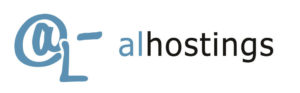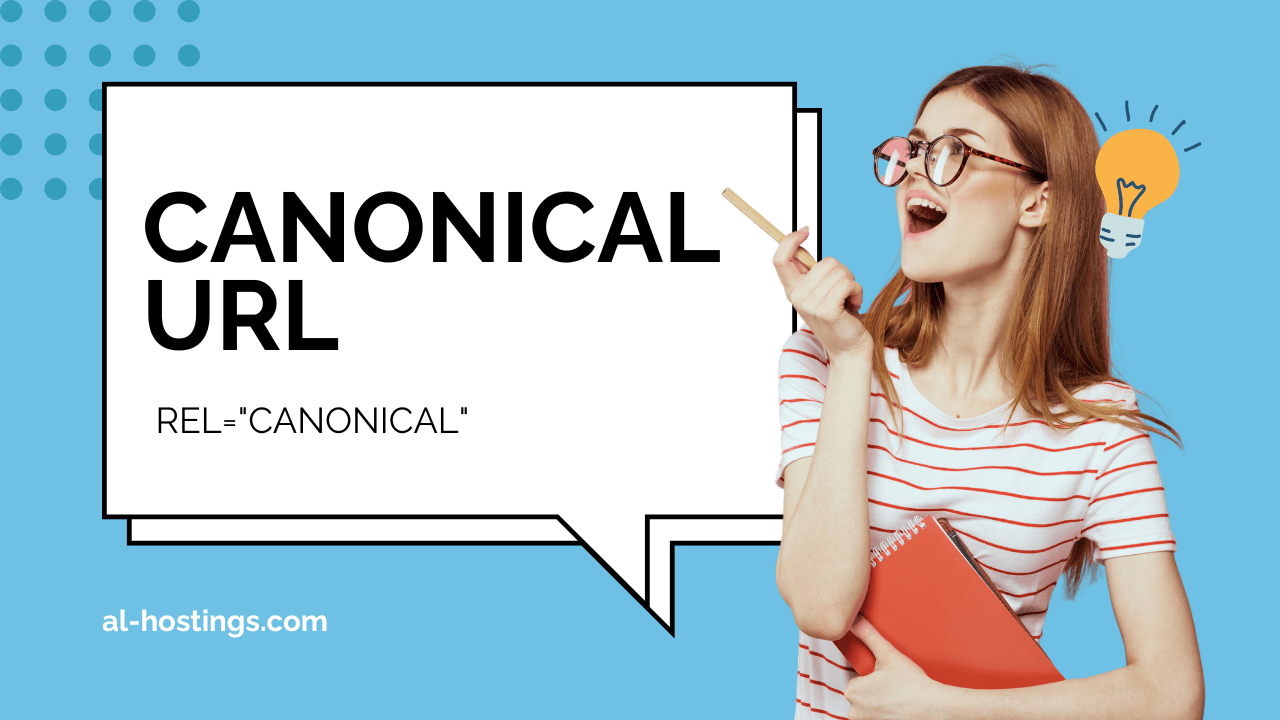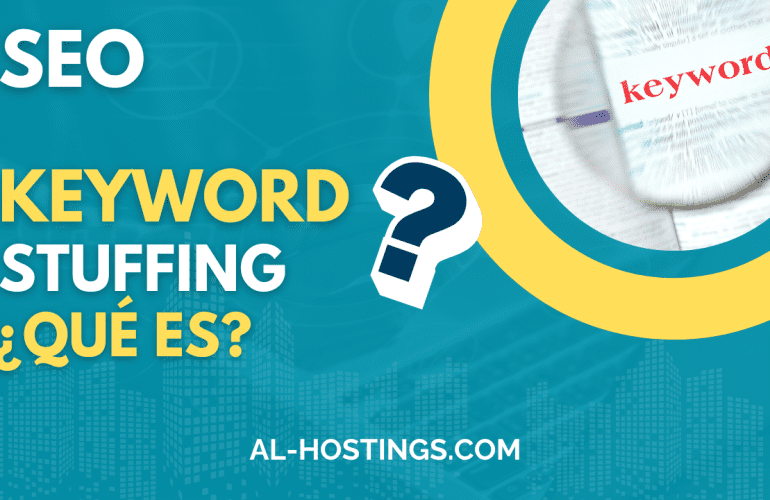The Canonical URL is a fundamental concept in the world of SEO that helps avoid duplicate content issues and optimize the way search engines crawl and index your website. Correctly implementing the canonical tag is key to improving the visibility of your website in search engines.
In this article, we will explain what is the canonical URL is, how it works, and why it is so important for SEO. We will also look at practical examples of how to use it correctly, especially on platforms such as WordPress.
What is a Canonical URL?
A Canonical URL is a URL that tells search engines what the main version of a page is when there are several similar or duplicate versions of the same page on a website. In simple terms, it is a way of indicating which page should be considered the “canonical” or preferred version when displaying search results.
Example:
Imagine you have the following URLs that all lead to the same content:
https://example.com/product-ahttps://example.com/product-a?ref=affiliatehttps://example.com/product-a#description
Even though the content is the same, search engines see these URLs as three different pages. This is where the canonical URL comes into play. Using a canonical tag, you can tell Google that the primary or preferred URL is:
<link rel="canonical" href="https://example.com/product-a" />
This way, search engines will know to index this URL instead of the other versions.
What is a Canonical URL for?
The canonical URL is crucial to prevent duplicate content from negatively affecting your page’s SEO. When Google crawls and finds multiple pages with the same content, it may have a hard time deciding which one to display in search results. This can dilute your website’s authority and affect SEO performance.
With the correct implementation of a canonical tag, you can consolidate all the authority of the duplicate versions into a single URL, thus improving your rankings and avoiding duplicate content penalties.
Benefits of using the Canonical URL for SEO:
- Avoid duplicate content: Duplicate content is one of the most common issues that can affect your search engine rankings. Canonical URL SEO solves this problem by consolidating authority on a single page.
- Better user experience: If multiple links lead to the same content, having a defined canonical URL makes it easier for users and search engines to identify the main page.
- Consolidate external links: If multiple versions of the same page have external links pointing to them, all of those links will be consolidated back to the canonical page, strengthening its SEO authority.
How to implement a Canonical URL in WordPress?
In WordPress, there are multiple ways to implement the canonical tag. Here are some of the most common ways:
1. Using SEO Plugins
Plugins like Yoast SEO or Rank Math make it easy to implement the canonical URL without any technical knowledge. Just go to the SEO settings of a specific page or post and define the canonical URL.
2. Add the tag manually
If you prefer to do it manually, you can add the canonical tag directly to your website’s HTML code. In the <head> section of the page, simply put:
<link rel="canonical" href="https://example.com/main-page" />
You can also do this by installing a plugin like WPCode to insert code in a cleaner way and without having problems when updating your Theme.
Practical example in WordPress:
Imagine that you have two versions of the same entry in your e-commerce in WordPress:
https://my-e-commerce.com/product-ahttps://my-e-commerce.com/product-a?variation=color
To avoid duplicate content problems, you must make sure that the main version is recognized by Google. If you’re using Yoast SEO, you just need to go to the page editor and in the “Advanced” section within the SEO tab, you’ll find a field where you can specify the canonical URL:
https://my-e-commerce.com/product-a
Need help with WordPress? Try my WordPress Consulting
Examples of when to use the Canonical URL
- Product variations in e-commerce: As we’ve already seen, if your e-commerce has products with variations, such as sizes or colors, you can have multiple URLs with the same content. Use a canonical URL to tell Google which one is the primary one.
- Pages with tracking parameters or filters: URLs that are generated with parameters like
utm_sourceorfilter=priceshould also have a canonical URL to prevent Google from seeing them as duplicates. - Translated content in different languages: If you have the same content in different languages, you can use canonical tags for each language and specify which is the original version.
Common mistakes when using Canonical URL
- Not setting any canonical URL: If you don’t use canonical tags and have duplicate content, Google may not know which is the correct version, which affects your SEO.
- Setting the wrong URL: Make sure the canonical URL you set is the correct version of the page. If you make a mistake, you could redirect all authority to the wrong page.
- Forgetting to update the canonical tag after making changes: If you change the structure of your URL or the content on your page, remember to update the canonical tag.
Conclusion
The canonical URL is an indispensable tool for any SEO strategy. It helps to consolidate the authority of your content, avoid duplicate content issues, and improve your site’s performance in search engines. Whether you use WordPress or another platform, implementing the canonical tag correctly is crucial to optimizing your website’s visibility.
Always remember to define canonical URLs when necessary, especially if you manage an e-commerce or a website with multiple versions of the same page.
Here is a video with more information:

WordPress Expert, SEO & UX Optimization | I help freelancers and SMEs grow their business. | Web Design and Development Specialist for Startups, SMEs, and Personal Projects